I've recently started using the Google Calendar as my main calendaring application. It's neat because its accessible wherever I go, and you can easily add appointments from email messages if you use Gmail. However, when I'm using my notebook, I like to use Outlook for email so that I can keep copies of everything locally. So, I started searching for a way to integrate Outlook with Google Calendar, and found this [link: Incorporate Google Calendar in Outlook]. It's a nice solution, but it involves downloading pieces of M$ crapware (Visual Studio 2005 Tools for Office Runtime, Office 2003 Update: Redistributable Primary Interop Assemblies) and an Outlook plug-in.
I, not a huge fan of installing unnecessary stuff, found a much easier way to integrate GCalendar with Outlook that is enough to meet my needs and requires installing nothing.
Behold!
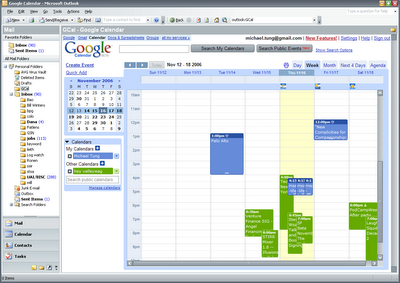

How it's done:
- In Outlook, right-click on the folder you want the GCal link to be in and do "New Folder...". Call it whatever you like.
- Right-click on your newly created folder and select "Properties...". Under the "Home Page" tab, put in the address of Google Calendar (http://www.google.com/calendar/render?pli=1) and select "Show home page by default for this folder."
- Click ok, you're all done.
One drawback of this method, is that you are not really using the Outlook calendar, so its not really a solution for you folks in corporate world on MS Exchange. But if you're happy using Google as your main calendar store, this'll be fine!