I've recently started using the Google Calendar as my main calendaring application. It's neat because its accessible wherever I go, and you can easily add appointments from email messages if you use Gmail. However, when I'm using my notebook, I like to use Outlook for email so that I can keep copies of everything locally. So, I started searching for a way to integrate Outlook with Google Calendar, and found this [link: Incorporate Google Calendar in Outlook]. It's a nice solution, but it involves downloading pieces of M$ crapware (Visual Studio 2005 Tools for Office Runtime, Office 2003 Update: Redistributable Primary Interop Assemblies) and an Outlook plug-in.
I, not a huge fan of installing unnecessary stuff, found a much easier way to integrate GCalendar with Outlook that is enough to meet my needs and requires installing nothing.
Behold!
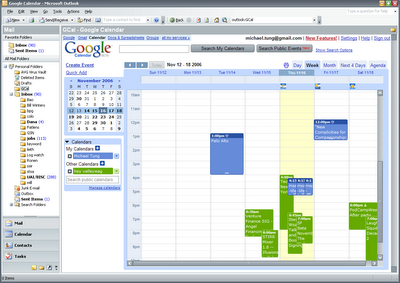

How it's done:
- In Outlook, right-click on the folder you want the GCal link to be in and do "New Folder...". Call it whatever you like.
- Right-click on your newly created folder and select "Properties...". Under the "Home Page" tab, put in the address of Google Calendar (http://www.google.com/calendar/render?pli=1) and select "Show home page by default for this folder."
- Click ok, you're all done.
One drawback of this method, is that you are not really using the Outlook calendar, so its not really a solution for you folks in corporate world on MS Exchange. But if you're happy using Google as your main calendar store, this'll be fine!
11 comments:
Yes, you are definitely not in favor of installing unnecessay stuff. You know that, I know that, and everyone else knows that.
I am going to bash this post for its complete and utter uselessness. Calling this "Using Google Calendar in Microsoft Outlook" is very very wrong. The title should be "How to display web pages in Microsoft Outlook". A very non-interesting thing to do. To quote you: "It's a nice solution, but it involves downloading pieces of M$ crapware (Visual Studio 2005 Tools for Office Runtime, Office 2003 Update: Redistributable Primary Interop Assemblies) and an Outlook plug-in.
I, not a huge fan of installing unnecessary stuff"
Well, calling M$ for crapware is commonplace among the intellectually challenged and calling stuff NECESSARY to actually Use Google Calendar in Microsoft Outlook unnecessary - is just not very thought-through either.
You know... why do you use Outlook anyways? Since you think having a web-page in shown in Outlook is using what you really want to use anyways - why not quit using Outlook as a browser, bubba?
And that you had the nerve of posting a link to this in a blog where they actually USED Google Calendar in Outlook... the nerve!
Tip for next posting:
How to use Google Maps in Outlook
How to use Playboy.com in Outlook
How to use Gmail in Outlook
How to us Blogger in Outlook
Keep going - you got it sorted.
PS
No, this is not an unnecessarily long rant - your post was this annoying to me.The length of this post, just like the Office Interop Assemblies, is very necessary. Look up the word.
I'm sorry if you felt that my post was bashing Microsoft--it was not intended. Having worked at Microsoft for at least 2 years (in 2002 for the Mobile Devices Division and later for Windows Avalon, now Vista), it is one of the top 3 companies that I respect the most.
Again, I'm sorry that you felt the post was unnecessary and wasted your time. As you quoted me, I mentioned that the other solution is nice, but not for everyone. The solution I discovered here turned out to be the perfect one for me, and so I thought that I would share it with others that might find it useful as well.
Looks like someone posted my method (without attribution) just a few hours after my post to
Download Squad with screenshots that look suspiciously similar. Just glad someone thought it was useful! :-)
Hey! has anyony tried zyb to imprt GCal on zyb.com and then to its phone?
I'm pissed that you wasted my time with this post. Post is incorrectly labeled.
Sheesh - some of the others who have commented on this really need to ease up!
It's a neat little work-around. If it works for you then yes, it *would* make all that M$ crapware unnecessary - just like you said.
That little bit of integration would be good for me too, except I want to sync my GCal with my mobile, and to do that it looks like I really have to use Outlook.
This may, for all intents and purposes seem like a way to "integrate" Google Calendar with Outlook, but it does not do any such thing. This IS nothing more than a way to view a web page using Outlook (which, by the way, you can do with ANY web page simply by entering an http address into Outlook's address bar (activate your web tool bar if necessary).
The ONLY convenience this offers, is that if you want to store and view your email in Outlook, and do not want to launch another application to view your calendar, you don't have to this way. It does NOT offer any integration. It's still just a Web page, no different than what you see in any browser you open it in. Nothing in the calendar is stored offline, and no sycronization is possible with this "solution."
For solve problems with mails advise to try-the view is damaged when opening outlook,tool is free as how as I remember,program extract your tasks, emails and contacts from *.ost file, since these files are stored in encrypted format,can help you with this and convert *.ost files to *.pst extension, that can be easily read by any email client, compatible with Microsoft Outlook,will save your contacts, even when *.ost file is corrupted and cannot be opened with other tools,will work under all versions of Microsoft Windows operating system, it supports all Microsoft Office packages and fix ost files.
Outlook and similar files in Internet are very popular and consequently program which works with similar files too,but I extract next software-download .ost fixer,because it has many features as far as I know,and also it is free as how as I remember,it extract your tasks, emails and contacts from *.ost file, since these files are stored in encrypted format,can help you with this and convert *.ost files to *.pst extension, that can be easily read by any email client, compatible with Microsoft Outlook,will save your contacts, even when *.ost file is corrupted and cannot be opened with other tools,will work under all versions of Microsoft Windows operating system, it supports all Microsoft Office packages and fix ost files.
Post a Comment